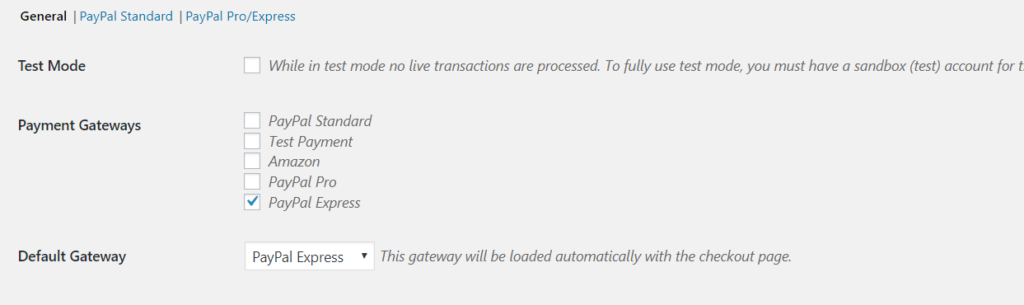PayPal Express is going to be the default, standard Payment Gateway option for all New BeatStore members starting today, February 12th 2019.
Who does this affect?
Everyone who already has a Monthly Plan on BeatStore.co & is using PayPal should update their settings.
Note: We also recommend this for anyone using the BeatStore WordPress Plugin. If you have purchased and are using our Plugin, you can use PayPal Express on your site by purchasing the PayPal Pro and PayPal Express Add-On.
If you are already using a Monthly Plan with us, there is no need to purchase anything. Just follow the steps outlined below.
Why?
The current PayPal Standard Gateway is no longer recommended, and we can no longer fully support it. We have identified issues with Payments being stuck as “Pending” which means orders do not complete and customers do not receive their files. In order to get a better checkout experience for everyone, we recommend switching to PayPal Express as soon as possible.
How?
Using PayPal Express requires that you add your Paypal API Credentials: API Username, API Password and Signature
Step 1: Creating API Keys
First go to https://www.paypal.com/us/cgi-bin/webscr?cmd=_profile-api-access. Log in with your normal PayPal account. Once you’re logged in, find the box labelled NVP/SOAP API Integration. In that box click Request API credentials.
On the next page you’ll have a list of the
- API Username
- API Password
- Signature
each with a “Show” link next to it. Clicking Show will will reveal the value for each of these items.
Step 2: Entering Keys in your Site Settings
Once you have those three items, in the BeatStore dashboard admin go to Beats→ Settings → Payment Gateways → PayPal Pro /Express and you’ll find fields to enter them in.
Step 3: Enable + Set PayPal Express as your Default Gateway
Go to Beats→ Settings → Payment Gateways and click the checkbox next to PayPal Express, and make sure to disable PayPal Standard if its enabled.
For Default Gateway, select PayPal Express, then Save Changes.